Mobile Repairing |
- Nokia 6600s not charging problem solution ways jumpers
- Nokia 6600s slide SIM Problem Solution ways jumpers
- Nokia 6600s slide LCD ic Repair Problem Solution jumpers
- Nokia 6600s slide LED LCD light Problem Solution ways jumers
- Nokia 6600s Slide Keypad Problem Solution ways jumpers
| Nokia 6600s not charging problem solution ways jumpers Posted: 18 Feb 2011 11:18 PM PST Nokia 6600s not charging problem solution ways jumpers.Here is the solution for Nokia 6600s slide charger not charging problem as no response when the battery charger is installed or plug-in. This solution shows connecting paths of the charge protection circuit on the Nokia 6600 slide board. Please check charging connector pins for damage, replace if necessary. Clean the charging pin connector contact [ads on the PCB. Check or replace the fuse and diode chip. for more detail and new tips and tricks about this problem keep visiting this page we will update it timely with new diagrams.some related post are also given bellow you can read them also for more information. to get new repairing diagrams and applications with email "Enter your email address for RSS:" at the right side at top and press "subscribe" |
| Nokia 6600s slide SIM Problem Solution ways jumpers Posted: 18 Feb 2011 11:16 PM PST Here is the Nokia 6600s slide phone repair solution for SIM card error problem. Repair tips for the Nokia 6600 slide the SIM card problem: for more detail and new tips and tricks about this problem keep visiting this page we will update it timely with new diagrams.some related post are also given bellow you can read them also for more information. to get new repairing diagrams and applications with email "Enter your email address for RSS:" at the right side at top and press "subscribe" |
| Nokia 6600s slide LCD ic Repair Problem Solution jumpers Posted: 18 Feb 2011 10:50 PM PST This is another solution for Nokia 6600 slide display issue as black or white screen, saturated or corrupted screen. White screen and blue screen LCD (liquid crystal display) problem can solve by flash firmware update, and sometimes is caused by a faulty component. You may refer to the solution below and follow a series of procedures on how to solve this type LCD screen problem on the device when wet suffered heavy damaged or accidentally dropped. Repair tips for the Nokia 6600 slide LCD screen problem: for more detail and new tips and tricks about this problem keep visiting this page we will update it timely with new diagrams.some related post are also given bellow you can read them also for more information. to get new repairing diagrams and applications with email "Enter your email address for RSS:" at the right side at top and press "subscribe" |
| Nokia 6600s slide LED LCD light Problem Solution ways jumers Posted: 18 Feb 2011 10:46 PM PST This includes the Nokia 6600 slide hardware repair service solution for not working LCD white LED backlight failure that result and shows a dark LCD display. Repair tips for Nokia 6600 Slide LCD LED backlight failure problem: for more detail and new tips and tricks about this problem keep visiting this page we will update it timely with new diagrams.some related post are also given bellow you can read them also for more information. to get new repairing diagrams and applications with email "Enter your email address for RSS:" at the right side at top and press "subscribe" |
| Nokia 6600s Slide Keypad Problem Solution ways jumpers Posted: 18 Feb 2011 10:12 PM PST Here is the Nokia 6600 slide Solution to problem number keys or the response keypads. This solution offers a few tips on how to diagnose and keyboard interface to be making it back to work. Repair hints to solve Nokia 6600 slide keyboard not working problem for more detail and new tips and tricks about this problem keep visiting this page we will update it timely with new diagrams.some related post are also given bellow you can read them also for more information. to get new repairing diagrams and applications with email "Enter your email address for RSS:" at the right side at top and press "subscribe" |
| You are subscribed to email updates from Mobile Repairing To stop receiving these emails, you may unsubscribe now. | Email delivery powered by Google |
| Google Inc., 20 West Kinzie, Chicago IL USA 60610 | |






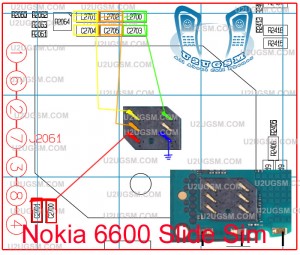
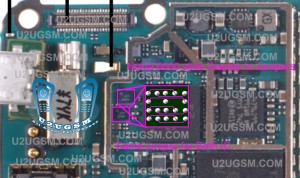
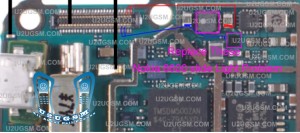
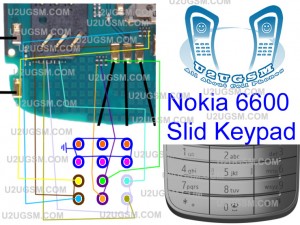
Tidak ada komentar:
Posting Komentar